STEP 7 Basic V16 là phần mềm lập trình cho bộ điều khiển SIMATIC S7-1200. STEP 7 Basic V16 được thiết kế dựa trên nền của TIA Portal, nhờ vậy sẽ cung cấp tới người dùng một giải pháp thống nhất, hiệu quả và trực quan cho tất cả các tác vụ tự động hóa.
MESIDAS.COM chuyên cung cấp license (key/code) cấp phép/ kích hoạt bản quyền cho các phần mềm tự động hóa Siemens. Nếu bạn đang cần tư vấn, báo giá hay mua license phần mềm SIMATIC STEP 7 Basic (TIA Portal) thì hãy liên hệ với MESIDAS GROUP để được hỗ trợ một cách nhanh chóng, hiệu quả và tận tâm nhé.
Mua license bản quyền tại: https://unatro.com/step-7-basic
Cấu hình yêu cầu tối thiểu khi sử dụng STEP 7 Basic V16

| Type of license | Floating license |
| Software class | A |
| Current version | V16 |
| Target system | SIMATIC S7-1200 |
| Operating systems | Windows 7 (64-bit)
Windows 7 Home Premium SP1 Windows 7 Professional SP1 Windows 7 Enterprise SP1 Windows 7 Ultimate SP1 Windows 10 (64-bit) Windows 10 Home Version 1809, 1903 Windows 10 Professional Version 1809, 1903 Windows 10 Enterprise Version 1809, 1903 Windows 10 IoT Enterprise 2015 LTSB Windows 10 IoT Enterprise 2016 LTSB Windows 10 IoT Enterprise 2019 LTSC Windows Server (64-bit) Windows Server 2012 R2 StdE (full installation) Windows Server 2016 Standard (full installation) Windows Server 2019 Standard (full installation) |
| Recommended PC hardware | |
| Computer | SIMATIC Field PG M5 Advanced or higher (or comparable PC) |
| Processor | Intel Core i5-6440EQ (up to 3.4 GHz) |
| RAM | 16 GB or more (min. 8 GB, 32 GB for large projects) |
| Hard disk | SSD with at least 50 GB storage space available |
| Network | 1 Gbit (for multi-user) |
| Screen | 15.6″ full HD display (1920 x 1080 or higher) |
Danh sách mã sản phẩm cho phần mềm STEP 7 Basic
6ES7822-0AA00-0YL0
SIMATIC S7, STEP 7 Basic, Software Update Service within the framework of this contract, you will receive for one year all up-to-date software versions. the contract is extended automatically by 1 year if it is not canceled 3 months prior to expiration. Period of delivery and service: 1 year from date of invoice Requirement for conclusion: current version of the software
6ES7822-0AA00-0YM0
SIMATIC S7, STEP 7 Basic, Software Update Service Compact for multiple orders on one position, these deliveries are grouped. Minimum order quantity: 3 units within the framework of this contract, you will receive for one year all up-to-date software versions. the contract is extended automatically by 1 year if it is not canceled 3 months prior to expiration. Period of delivery and service: 1 year from date of invoice. Requirement for conclusion: current version of the software
6ES7822-0AA06-0YA5
SIMATIC STEP 7 Basic V16; Floating License; Engineering Software in TIA Portal; SW and docu. on DVD; License key on USB flash drive; Class A; 6 languages: de,en,fr,es,it,zh; Executable in Windows 7 (64-bit), Windows 10 (64-bit), Windows Server 2012R2 (64-bit), Windows Server 2016/2019 (64); for configuration of SIMATIC S7-1200 SIMATIC Basic Panels. Content: Set (4x DVD + 1x USB)
6ES7822-0AA06-0YE5
SIMATIC STEP 7 Basic V16, Upgrade V11..V15-> V16 Floating License; Engineering software in TIA Portal; SW and documentation on DVD; license key on USB stick; Class A; 6 languages: de,en,fr,es,it,zh; executable on Windows 7 (64 bit), Windows 10 (64 bit), Windows Server 2012R2 (64 bit), Windows Server 2016/2019 (64); for configuration of SIMATIC S7-1200 SIMATIC Basic Panels. Content: set (6x DVD + 1x USB)
6ES7822-0AE00-0YY0
SIMATIC STEP 7 Basic SUS Download TIA Portal within the framework of this contract, you will receive for one year all up-to-date software versions. The contract is extended automatically by 1 year, if not canceled 3 months prior to expiration. Period of delivery and service: 1 year from date of invoice Requirement for conclusion: current version of the software. Email address required for delivery
6ES7822-0AE06-0YA5
SIMATIC STEP 7 Basic V16; Floating License download; engineering software in TIA Portal; software, documentation and license key for download; class A; 6 languages: de,en,fr,es,it,zh; executable in Windows 7 (64-bit), Windows 10 (64-bit), Windows Server 2012R2 (64-bit), Windows Server 2016/2019 (64); for configuration of SIMATIC S7-1200, SIMATIC Basic Panels. Email address required for delivery
6ES7822-0AE06-0YE5
SIMATIC STEP 7 Basic V16, upgrade V11..V15-> V16; Floating License download; engineering software in TIA Portal; software, documentation and license key for download; class A; 6 languages: de,en,fr,es,it,zh; executable in Windows 7 (64-bit), Windows 10 (64-bit), Windows Server 2012/16/19 (64); for configuration of SIMATIC S7-1200, SIMATIC Basic Panels. Email address required for delivery
6ES7822-1AA06-0YA7
SIMATIC STEP 7 Prof. V16; Trial for 21 days; Engineering Software in TIA Portal; SW and docu. on DVD; Class A; 6 languages: de,en,fr,es,it,zh; Executable in Windows 7 (64-bit), Windows 10 (64-bit), Windows Server 2012R2 (64-bit), Windows Server 2016/2019 (64); for configuration of SIMATIC S7-1200/1500, SIMATIC S7-300/400/WinAC, SIMATIC Basic Panels. Content: Set (4x DVD)
6ES7822-1AA06-0YC5
SIMATIC STEP 7 Prof. V16; Powerpack Basic V16 -> Professional V16; Floating License; Engineering Software in TIA Portal; License key on USB flash drive; Class A; 6 languages: de,en,fr,es,it,zh; Executable in Windows 7 (64-bit), Windows 10 (64-bit), Windows Server 2012R2 (64-bit), Windows Server 2016/2019 (64); for configuration of SIMATIC S7-1200/1500, SIMATIC S7-300/400/WinAC, SIMATIC Basic Panels. Content: 1x USB
6ES7822-1AE06-0YC5
SIMATIC STEP 7 Prof. V16; Powerpack Basic V16 -> Professional V16; Floating License download; engineering software in the TIA Portal; class A; software, documentation and license key for download; 6 languages: de,en,fr,es,it,zh; Windows 7 (64-bit), Windows 10 (64-bit), Windows Server 2012/2016 (64); for configuration of SIMATIC S7-1200/1500, SIMATIC S7-300/400/WinAC, SIMATIC Basic Panels. Email address required for delivery
Siemens giới thiệu về STEP 7 Basic
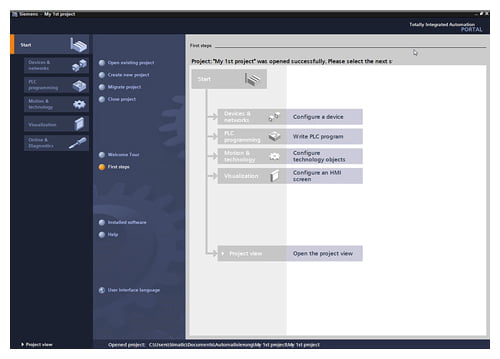
STEP 7 Basic V16 có gì mới?
- Direct code comparison between blocks from a project/reference project and blocks from a TIA Portal library (for types and copy templates, in the project library or a global library, and also between different versions of one type)
- Multilingual SCL comments
- Cross-device trace
- Cycle control for PLCSIM (pause, simulation duration, …)
- Language packs for Japanese, Korean and Russian which can be installed subsequently
- Interface for the connection of external version management systems
- Simple expandability of TIA Portal by means of TIA Portal add-ins
STEP 7 Basic licenses
- STEP 7 Basic V16 is supplied with a floating license. The floating license allows the software to be used on any number of computers. This means one user per license can use the software independently of the computer used and without being tied to a specific workstation. The number of licenses acquired determines the number of computers on which the software can be used simultaneously.
- Existing STEP 7 Basic licenses versions V11 to V15 can be upgraded to V16. This requires an upgrade license.
- A STEP 7 Basic V16 license can be upgraded to a STEP 7 Professional V16 license with a PowerPack.
Ứng dụng của STEP 7 Basic
SIMATIC STEP 7 Basic V16, the easy-to-use engineering system for the modular SIMATIC S7-1200 micro PLC, as well as the associated I/O. It contains PLCSIM for simulation purposes and SIMATIC WinCC Basic for configuring the SIMATIC Basic Panels.
STEP 7 Basic V16 thus provides support in all phases of the automation project with SIMATIC S7-1200:
- Configuring and parameterizing the hardware
- Specifying the communication
- Programming in IEC programming editors
- Configuring the visualization
- Test, commissioning and service
Tính năng chính của STEP 7 Basic
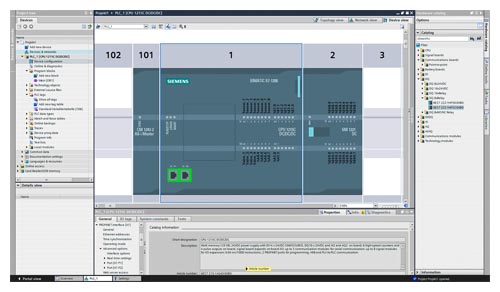
Powerful programming editors for efficient engineering
STEP 7 Basic V16 provides powerful programming editors with optimized compilers for programming the S7-1200 controllers.
- Ladder diagram (LAD)
- Function block diagram (FBD)
- Structured text (SCL)
Tags trace for effective commissioning
The Trace Editor makes it possible to record signals in chronological order from the user program of an S7-1200 CPU. The graphical evaluation of the signals simplifies the commissioning of drives, for example, and helps search for sporadic errors in the application or user program.
Scalable and flexible motion functionality
Motion Control applications with SIMATIC STEP 7 Basic V16 and S7-1200 become child’s play, even for beginners. The intuitive graphical user interfaces of the technology objects in STEP 7 Basic V16 offer the best support for the configuration and commissioning of PTO/PTI, analog and PROFIdrive-capable drives, as well as for troubleshooting. The instructions for controlling the motion sequence are standardized according to PLCopen Motion Control. The following functions are supported in STEP 7 Basic V16:
- Positioning (absolute and relative)
- Speed specification (e.g. jogging)
- Homing
Comprehensive library concept
The system has a comprehensive library concept for the reuse and simple standardization of frequently used program sections.
Elements such as blocks, tags, alarms, HMI graphics, graphic objects, individual modules or entire stations can be stored along with their parameter assignment in local or global libraries. This means that these elements are available for further programming tasks.
Security Integrated
STEP 7 Basic V16 comes with password-based know-how protection against unauthorized reading and changing of the contents of program blocks.
Copy protection offers greater protection against unauthorized copying of program blocks. These blocks can be linked to the serial number of a memory card so that the block can only run if the configured memory card is inserted into the CPU.
In addition, multiple user groups with different access rights can be assigned to the controller by means of four different authorization levels.
Improved manipulation protection offers a greater degree of security against unauthorized changes to the data transferred between STEP 7 and the controller.
Team engineering—simultaneous processing of a task by more than one person
Several individuals frequently work on the same project simultaneously, particularly during the engineering phase of an automation task. With TIA Portal V16 and the PLC proxy function it is possible to develop control and visualization tasks in parallel. Using a PLC proxy, data to be visualized can be imported from a STEP 7 (TIA Portal) or STEP 7 V5.4 SP3 project (or higher) into the WinCC V16 visualization project in order to implement the visualization there.
The TIA Portal Multiuser Engineering option allows several users to work on the same project simultaneously. This results in a significant reduction in configuration times, and projects can be commissioned faster.
Compatibility with other SIMATIC products
STEP 7 V16 can be installed on a PC in parallel with other versions of STEP 7 V11 to V15.1, STEP 7 V5.4 or higher, STEP 7 Micro/WIN, WinCC flexible (from 2008) and WinCC (V7.0 SP2 or higher).
Projects as from TIA Portal project version V13 SP1 can be directly upgraded to V16. Upgrading of projects from previous project versions (V11 … V13) is carried out on the basis of the TIA Portal products (e.g. STEP 7) used in the project in version V13 SP1 or V13 SP2 (latest update recommended).
Important note
TIA Portal project versions V13 SP1.. V15.1 are upgraded with TIA Portal V16 to the project version V16. If you need to edit a TIA Portal project version V13 SP1.. V15, we recommend an additional installation of the corresponding software to TIA Portal V16. The license purchased for V16 is also valid for all older TIA Portal versions.
Program code and hardware configuration from STEP 7 V5.4 SP5 can be migrated directly to a TIA Portal V16 project with STEP 7 V16.
MESIDAS.COM chuyên cung cấp license (key/code) cấp phép/ kích hoạt bản quyền cho các phần mềm tự động hóa Siemens. Nếu bạn đang cần tư vấn, báo giá hay mua license phần mềm SIMATIC STEP 7 Basic (TIA Portal) thì hãy liên hệ với MESIDAS GROUP để được hỗ trợ một cách nhanh chóng, hiệu quả và tận tâm nhé.
Download phần mềm: SIMATIC STEP 7 Basic / Prof. | STEP 7 Safety Basic / Advanced | WinCC Basic / Comfort / Advanced / Unified Engineering tại: https://drive.google.com/tia-portal-v17 với dung lượng nén là 5.24 GB và dung lượng giải nén là 5.95 GB.
