SIMATIC Kinematics Operate là tiện ích tùy chọn cho TIA Portal, nó cho phép định cấu hình, lập trình, chuẩn đoán và vận hành với tối đa 6 trục (chuyển động học).
MESIDAS.COM chuyên cung cấp license (key/code) cấp phép/ kích hoạt bản quyền cho các phần mềm tự động hóa Siemens. Nếu bạn đang cần tư vấn, báo giá hay mua license tiện ích phần mềm SIMATIC Kinematics Operate thì hãy liên hệ với MESIDAS GROUP để được hỗ trợ một cách nhanh chóng, hiệu quả và tận tâm nhé.
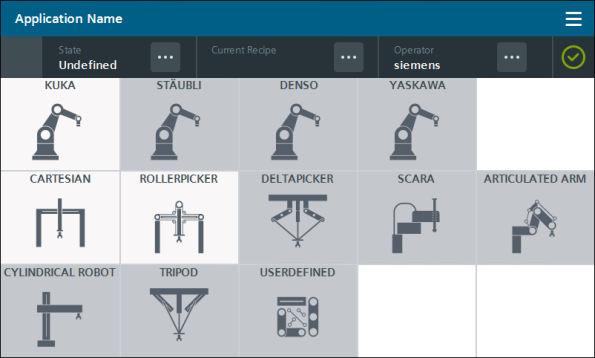
SIMATIC Kinematics Operate có sẵn tùy chọn mã sản phẩm sau
6ES7823-0GE00-1AA0: SIMATIC Kinematics Operate V1.0 single machinery download contains license certificate, programming and control multiple axis kinematics with sPTP for 2-6 positioning axes based on a SIMATIC S7-1500 PLC from SIMATIC S7-1511T upward including user operating concept. Email address required for delivery
Tổng quan về SIMATIC Kinematics Operate
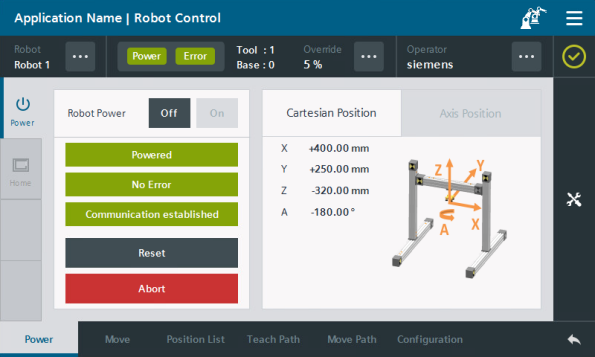
With SIMATIC Kinematics Operate, kinematics can be configured, programmed and operated with up to 6 positioning axes with synchronous point-to-point control (sPTP).
The Plug & Play solution comprises a convenient user interface for programming, diagnostics and operation of the kinematics via HMI.
The SIMATIC Kinematics Operate V1.0 software solution consists of a TIA Portal project and an HMI project for TIA Portal as of V15.0.
SIMATIC Kinematics Operate V1.0 contains the following HMI configuration functions:
- Configuration of kinematics and additional axes;
6 axes are available in total for multi-axis positioning with sPTP. The axes not used in the multi-axis group can be created as independent single axes. - Axis configuration;
the dynamic parameters, the axis limits and the homing of the different axes can be configured. - Tag and I/O configuration;
Bool and Real tags can be created. Logical step enabling conditions consisting of multiple inputs and tags can be combined into one Boolean tag. Digital inputs and outputs can be configured via the I/O address. - Points table;
By means of input or teaching of axis positions, path points can be defined that can be used for programming the kinematics. - Zone configuration;
multiple restricted zones can be created in the workspace as protection zones. These are checked cyclically against both the target coordinates and the current axis values. A violation leads to a stop response of the axes
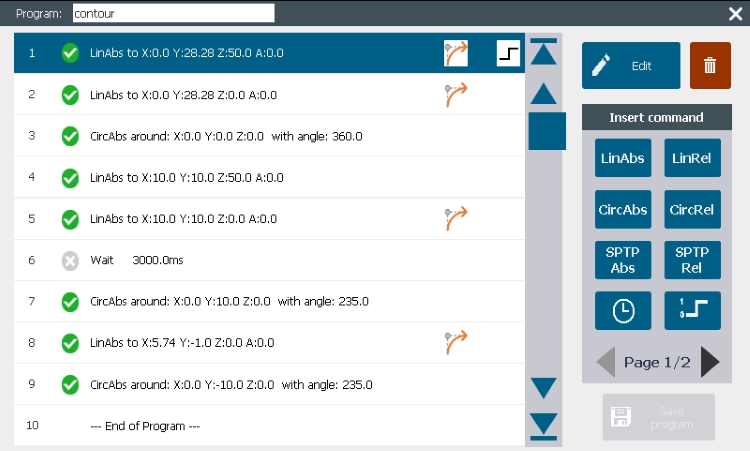
The program editor offers the following functions:
- Synchronous point-to-point commands;
all axes are traversed synchronously with multi-axis positioning. The destination is specified either using the points table or by direct input with optional blending. - Single axis commands;
the additional axes can be homed, positioned, torque-limited or speed-controlled. - Wait functions;
Step enabling conditions, based on a digital input, a Bool tag or a wait time, can be programmed. - Calculate tags and assign values;
digital outputs can be set via an input mask. In addition, floating point tags can be calculated, incremented or assigned absolute values. - Program control structures;
labels, branches, loops and parallel sequences allow flexible program design.
SIMATIC Kinematics Operate can be run on SIMATIC S7-1500 CPU S7-1511T-1 PN. Alternatively, SIMATIC S7-1500 CPU S7-1512C-1 PN or a faster CPU can be used. Please refer to the operating instructions for details on scalability and the configuration limits.
Yêu cầu hệ thống sử dụng SIMATIC Kinematics Operate
- SIMATIC STEP 7 Professional (TIA Portal) as of V15
- SIMATIC WinCC Advanced ES as of V15
License cho Kinematics Operate
- SIMATIC Kinematics Operate is available as Runtime option for TIA Portal. A license is required for each CPU on which SIMATIC Kinematics Operate runs.
- The product can only be ordered via Online Software Delivery (OSD). The download contains the license certificate. The software is downloaded via the Siemens Industry Online Support Portal.
- The following additional licenses are required to use SIMATIC Safe Kinematics:
- SIMATIC STEP 7 Professional (TIA Portal) as of V15
- SIMATIC WinCC Advanced ES as of V15
MESIDAS.COM chuyên cung cấp license (key/code) cấp phép/ kích hoạt bản quyền cho các phần mềm tự động hóa Siemens. Nếu bạn đang cần tư vấn, báo giá hay mua license tiện ích phần mềm SIMATIC Kinematics Operate thì hãy liên hệ với MESIDAS GROUP để được hỗ trợ một cách nhanh chóng, hiệu quả và tận tâm nhé.
